Built on top of Matplotlib, Seaborn is a robust Python data visualisation framework. It provides a sophisticated interface for creating eye-catching and educational statistics visuals. Gaining proficiency with Seaborn in Python may significantly improve your comprehension and communication of data, regardless of your role—data scientist, analyst, or developer.
Seaborn simplifies complex visualizations with just a few lines of code. It is very useful for statistical graphics and data exploration because it is built on top of Matplotlib and tightly interacts with Pandas data structures.
Also Read: Mastering Matplotlib in Python?
Concise and intuitive syntax
Built-in themes for better aesthetics
Support for Pandas DataFrames
Powerful multi-plot grids
Built-in support for statistical estimation
You can install Seaborn using pip:
Or with conda:
Also Read: Mastering Pandas Library in Python
First, import the library and a dataset:
Let’s visualize the distribution of total bills:
Also Read: Mastering NumPy in Python
Seaborn works seamlessly with:
Pandas DataFrames
Series
Numpy arrays
This compatibility makes it easier to plot real-world datasets directly.
Also Read: How to Create a Wonderful Repository on GitHub
Visualize relationships involving categorical variables.
Other types: stripplot(), swarmplot(), violinplot(), barplot(), countplot()
Explore the distribution of a dataset.
Plot data with linear regression models.
Visualize correlation and heatmaps.
Explore multiple variables at once.
Also Read: What is a Neural Network
Change figure size:
Set axis labels and titles:
Also Read: Complete Machine Learning Roadmap
Seaborn in Python provides built-in themes:
Popular palettes:
Available styles: darkgrid, whitegrid, dark, white, ticks
Also Read: Data Engineer vs Data Analyst vs Data Scientist vs ML Engineer
Seaborn comes with built-in datasets like:
tips
iris
diamonds
penguins
Example:
Also Read: GitHub and Git Commands
| Feature | Seaborn | Matplotlib |
|---|---|---|
| Syntax | High-level | Low-level |
| Built-in Themes | Yes | No |
| Statistical Support | Yes | Limited |
| Dataset Integration | Seamless with Pandas | Manual |
| Plotting Grids | Easy | Complex |
Always label your axes and add titles
Use color palettes wisely for accessibility
Stick to consistent themes
Use grid plotting for large data comparisons
Always check data types before plotting
Also Read: Hugging Face: The Open-Source Powerhouse of AI and Machine Learning
Seaborn is a game-changer for creating beautiful, informative, and statistical visualizations with minimal code. Mastering it gives you the power to uncover hidden patterns and insights within your datasets, helping you make data-driven decisions efficiently.
Also Read: Intelligent Process Automation (IPA) in 2025