Today our topic is all about How to Improve Your LinkedIn Profile in 2025. Developing your brand, growing your professional network, and opening up new employment prospects all depend on having a solid LinkedIn profile. Optimising your profile may increase your exposure and trustworthiness, regardless of whether you’re a business owner, job seeker, or industry leader. Here’s a step-by-step guide to How to Improve Your LinkedIn Profile in 2025.
Also Read: The Ultimate Guide to Keyboard Shortcuts
Your profile picture is the first thing people notice. Choose a high-quality, professional image that reflects your current appearance. Aim for a clear headshot, dress appropriately for your industry, and smile confidently.
A background image makes your profile stand out. Use an image that represents your field, company, or personal brand. Avoid generic stock photos—choose something meaningful that aligns with your expertise.
Instead of simply listing your job title, use your headline to highlight your unique value proposition. Incorporate keywords that define your expertise and attract the right audience.
Example: Instead of “Marketing Manager,” try “Helping Brands Scale with Data-Driven Marketing Strategies”.
If your name is frequently mispronounced, use LinkedIn’s name pronunciation feature to help others address you correctly.
Your summary should tell your story—not just list your skills. Highlight your achievements, passions, and what drives you. Keep it engaging and write in the first person to make it more personal.
Avoid generic buzzwords like “innovative,” “expert,” “strategic,” or “passionate.” Instead, demonstrate these qualities through your work experience, recommendations, and content.
Connect with professionals in your industry, past colleagues, and potential business partners. Use LinkedIn’s “People You May Know” feature to discover relevant connections.
Add skills that reflect your expertise and prioritize the most relevant ones. Remove outdated or irrelevant skills to keep your profile concise.
Endorsements add credibility to your profile. Start by endorsing others, and they are likely to return the favor.
Ask colleagues, mentors, or clients for detailed recommendations. These endorsements increase your reputation and serve as social evidence of your proficiency.
Also Read: What is Digital Marketing?
If you’ve completed any LinkedIn Learning courses or earned industry certifications, add them to your profile. This illustrates your dedication to lifelong learning.
Being active on LinkedIn increases your visibility. Share articles, industry insights, and personal experiences. Posting consistently positions you as a thought leader in your field.
Participate in debates, provide insightful comments on topics, and increase your visibility. You stay involved in your professional community as a result.
Stay updated with the latest trends by following key influencers, companies, and professional groups in your industry.
Creator Mode helps increase your reach and influence on LinkedIn. It makes other features like newsletters, post analytics, and LinkedIn Live possible.
If you’re a consultant, freelancer, or entrepreneur, activate the LinkedIn Services Page to highlight your expertise and attract clients.
Professionals may exchange ideas and become well-known in their professions by using LinkedIn’s collaborative articles function. Interact with these articles to demonstrate your knowledge.
Showcase your best work, articles, presentations, or projects in the Featured section. This section gives visitors a brief overview of your most notable accomplishments.
Check the “Who’s Viewed Your Profile” section to see who is interested in your work. Communicate with those visitors by submitting customised connection requests.
If you’re in sales or business development, Sales Navigator helps you connect with high-value prospects and decision-makers.